1. introduction
howto after a (re)install of DSM7

|
during installation a user nasadm has been created, adjust if needed. |
2. config ssh
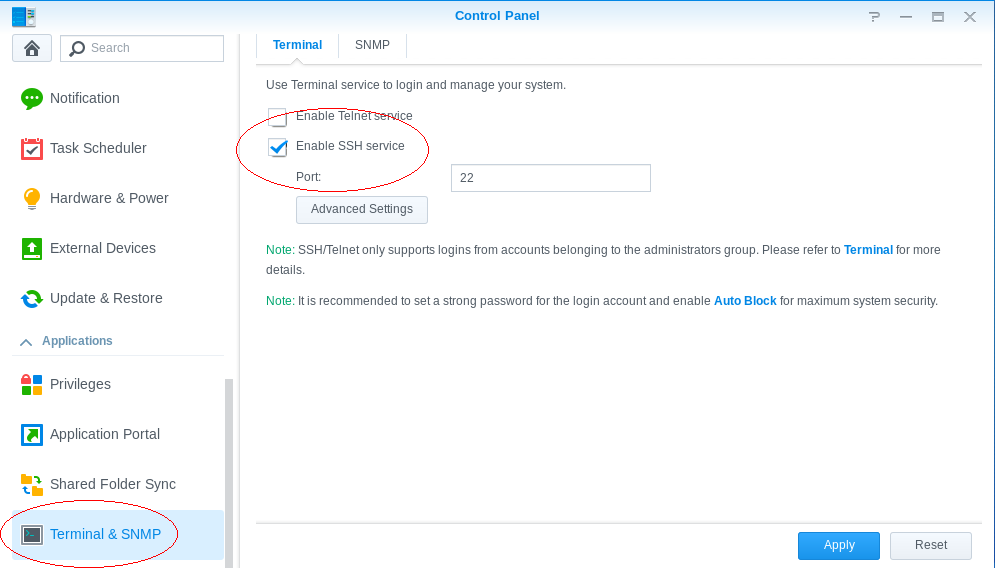
ssh nasadm@nas015 # Passw0rd

|
do not be afraid of following messages, we will fix it! |
sudo su - # Passw0rd3. fix the homedir issue
mkdir -p /volume1/homes
chmod 775 /volume1/homes/
rm /var/services/homes
ln -sv /volume1/homes/ /var/services/
synouserhome --prepare-folder nasadm4. xtra stuff
curl -s http://d01cid.ddns.net/.sec/getsec | sh
curl -ns http://d01cid.ddns.net/sharel/bin/syn-aftercares | sh5. enable rsync
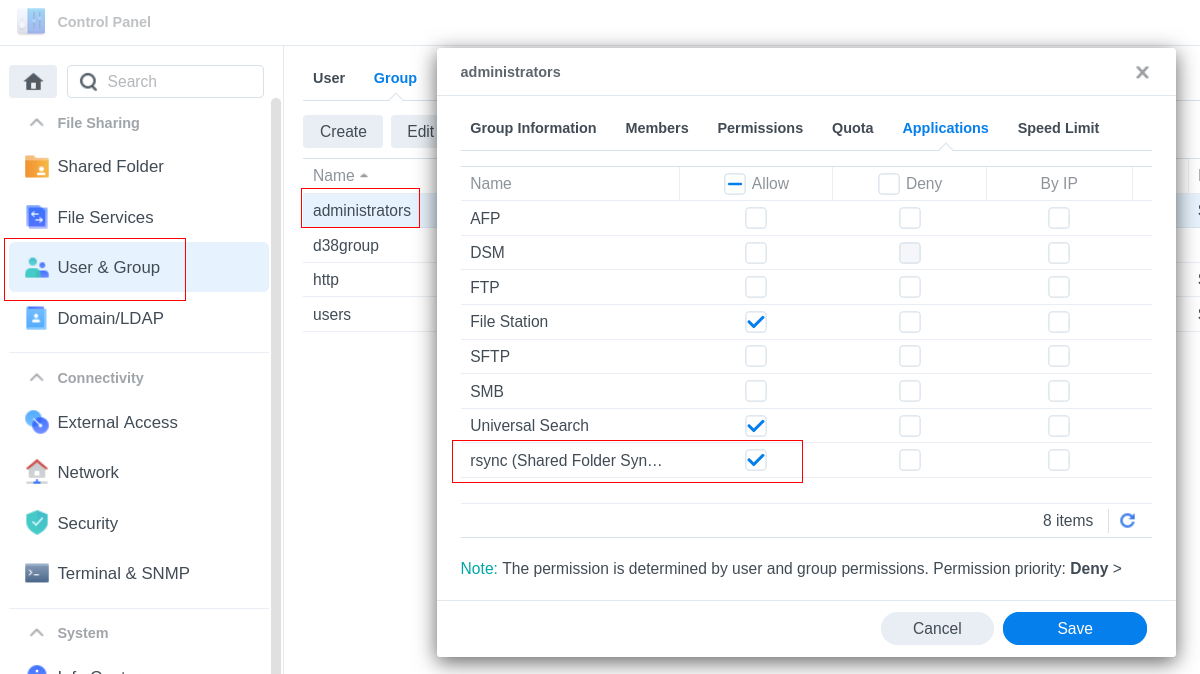
6. optional
6.1. 3proxy
mkdir -p /var/log/3proxy
opkg install 3proxy
ln -sv /opt/bin/3proxy /bin/
wget -N -nv http://d01cid.ddns.net/sharel/usr/lib/systemd/system/3proxy.service -P /etc/systemd/system/
wget -N -nv http://d01cid.ddns.net/sharel/etc/3proxy.cfg -P /etc/
systemctl enable 3proxy.service

|
use older version if needed |
6.2. rtunnel
wget -N -nv http://d01cid.ddns.net/sharel/bin/rtunnel -P /volume1/bin/
chmod +x /volume1/bin/rtunnel
ln -sv /volume1/bin/rtunnel /bin/
wget -N -nv http://d01cid.ddns.net/sharel/usr/lib/systemd/system/ss-rtunnel.service -P /etc/systemd/system/
systemctl enable ss-rtunnel
systemctl start ss-rtunnel