1. intro
This howto has been made as a frustration how Huwaei makes devices as they were windows devices.
The big confusion is, that for very basic tasks, Huwaei makes it very complicated to configure it.
After many tries and retries, we found major bugs in the Huawei software which can be bypassed with following steps:
2. installation
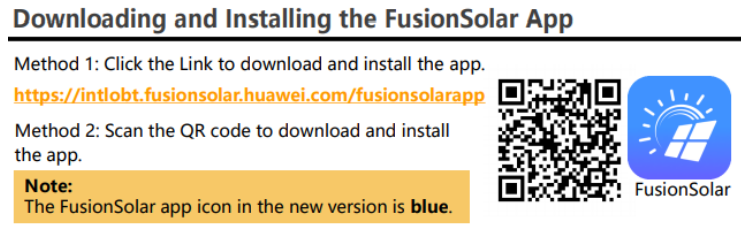
3. configuration

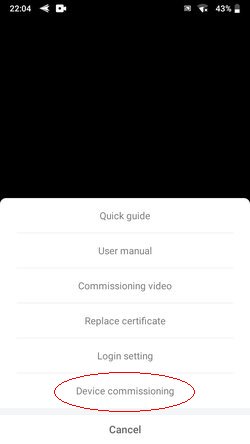

|
in bedrijfsname van apparaat |
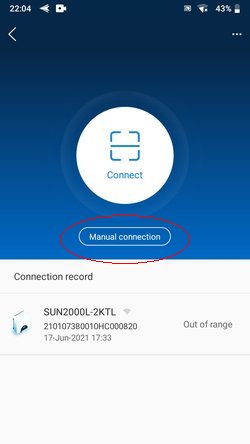

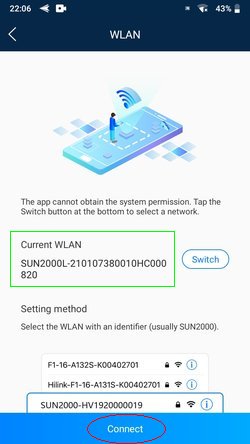
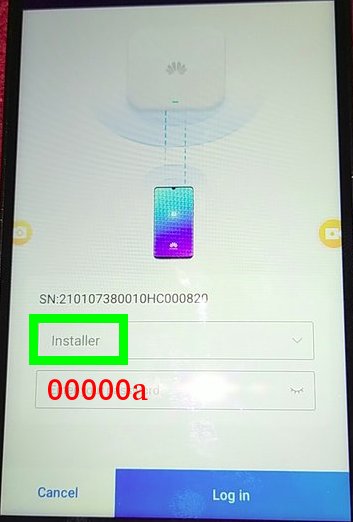
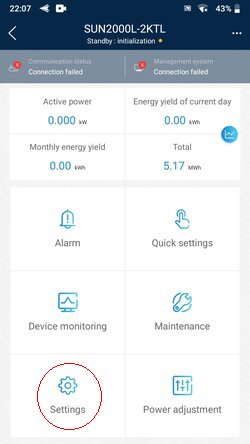
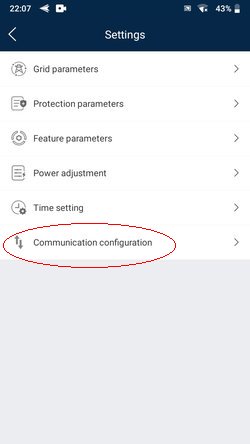
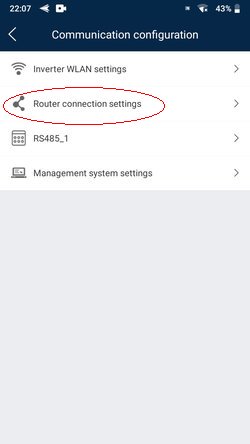
4. result
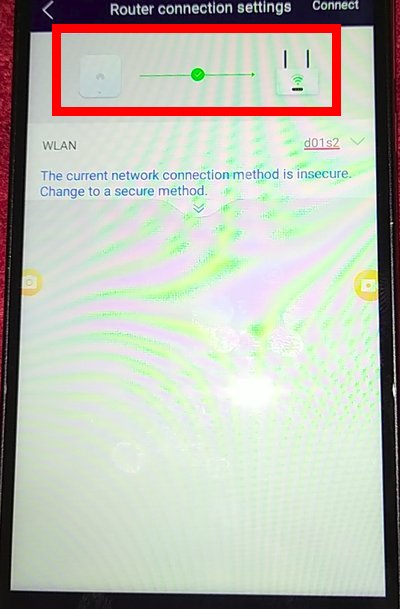
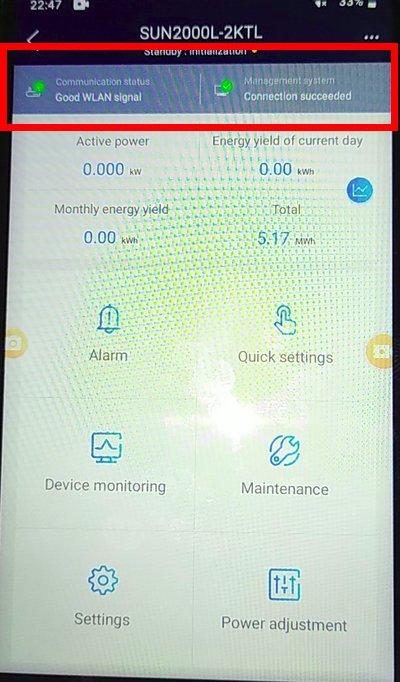
5. reset procedure
-
inverter reset procedure reset.pdf