1. problem
I have a brand new HP Color Laser MFP 178nw, when connecting on my network to the printer webpage leading to Embedded Web Server, I do not succed to connect to the account. I tried everything : ID = admin with no password, ID = admin and password = admin, ID = admin and password = my wifi password etc.
Nothing is working. I have no access to the Security tab. I’ve never set my own password.
I also did a network reset on the printer, no change.
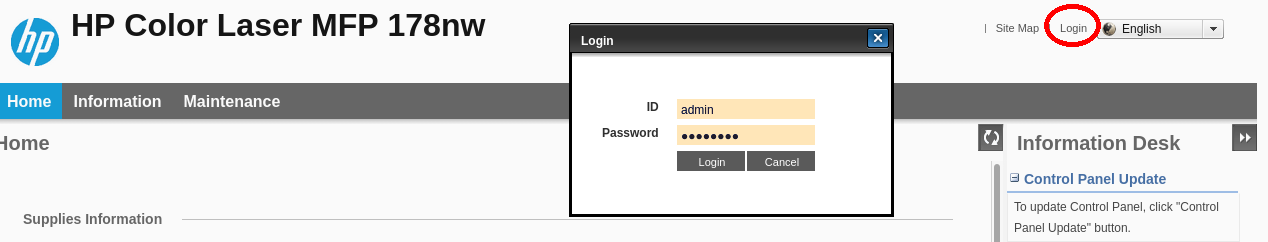
2. solution
-
make sure the printer is connected to a network
-
on the control panel, print a report of your network configuration
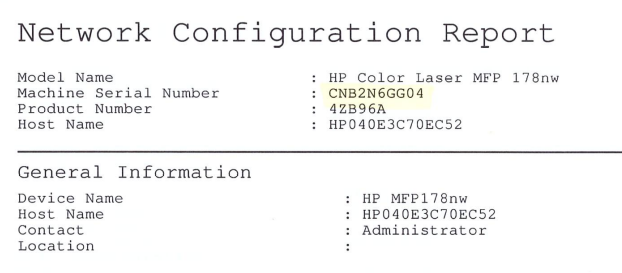
-
look at the bottom of the page
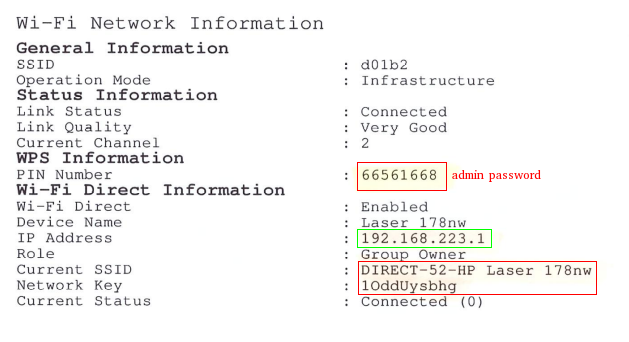
-
the magic is the SSID written as Current SSID, the password written as Network Key and the buildin IP address
-
now, connect with a machine with a wifi adapter such as a laptop, tablet or workstation to the SSID and type in the mentioned password
-
login to the Embedded Web Server with admin and the password written as PIN Number
-
apply the latest firmware from https://ftp.hp.com/pub/softlib/software13/printers/MFP170/ColorLaserMFP178_179_V3.82.01.08.zip
-
change at least the admin password
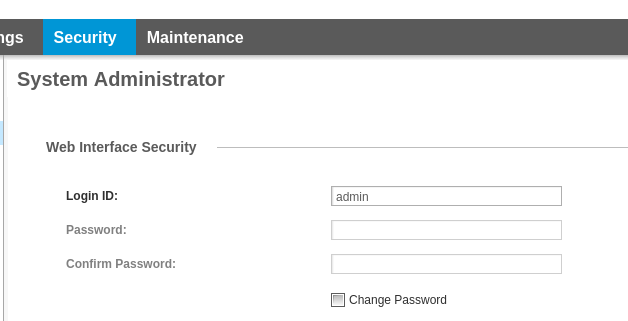
-
logout and try to login through your default network
-
good luck
