1. installation
yum -y install cups cups-lpd samba samba-client2. configuration
vi /etc/samba/smb.conf#
# 07feb2024: initial version (ary)
[global]
workgroup = printers
server string = %h (samba server %v)
bind interfaces only = yes
interfaces = lo eth0 tailscale0
log level = 0
log file = /var/log/samba/log.%m
max log size = 50
map to guest = bad user
printing = cups
load printers = no
printcap name = /dev/null
disable spoolss = yes
[office]
comment = office
printable = yes
path = /var/spool/samba/
guest ok = yes
browseable = yes
use client driver = yesmkdir -p /var/spool/samba
chmod a+rwxt /var/spool/samba/3. cups
systemctl start cups.service
cupsctl --remote-admin
cupsctl --remote-any
cupsctl WebInterface=yeslpd://prt021.d01.net/PASS
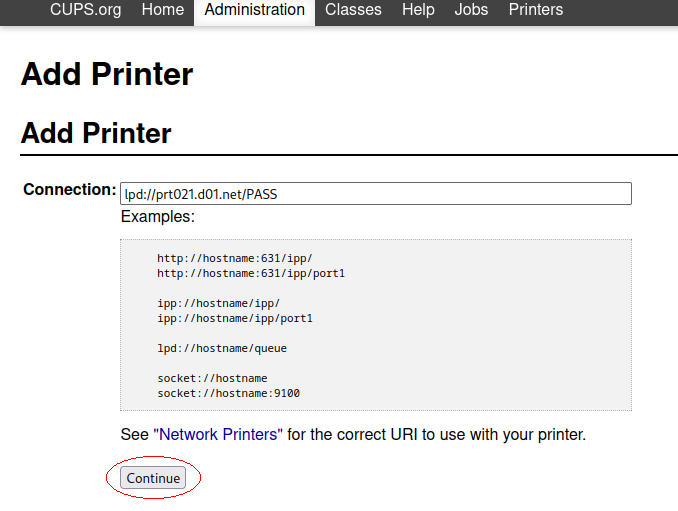
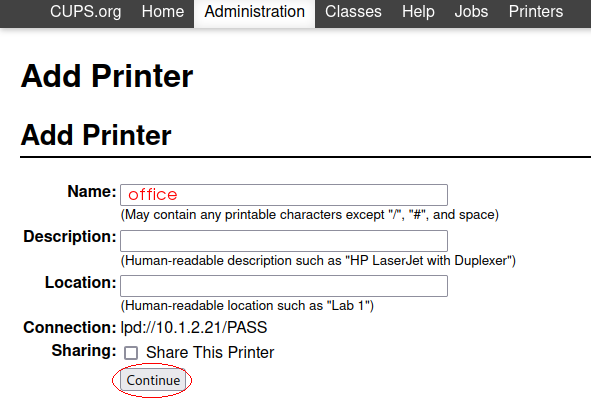

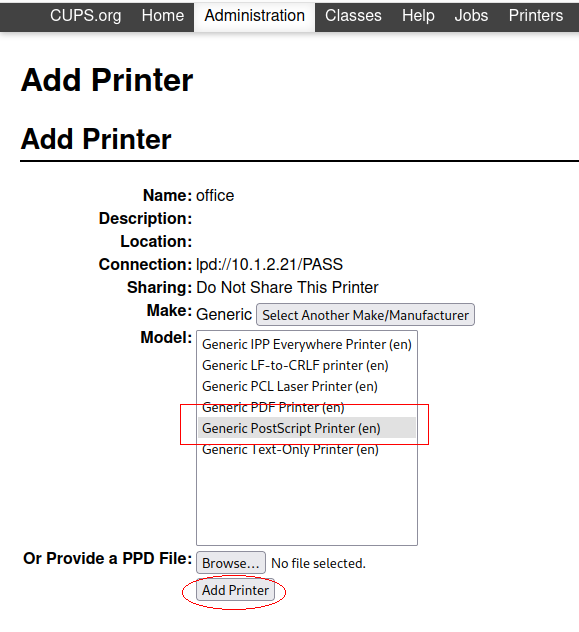
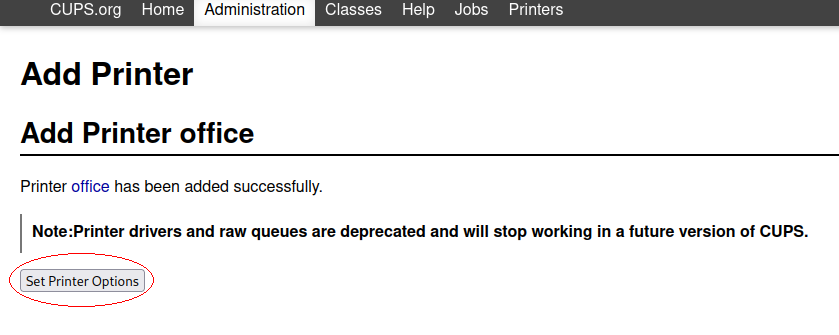

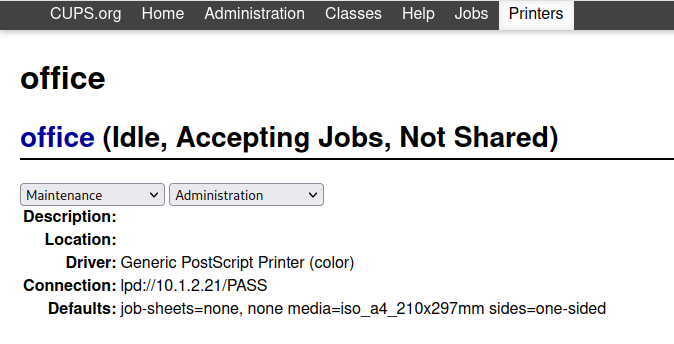
lpstat -vdevice for office: lpd://prt021/PASS4. services
systemctl enable --now cups.service cups-lpd.socket smb.service
smbcontrol all reload-config5. testing
smbclient -L srv003.d01.net -U% Sharename Type Comment
--------- ---- -------
office Printer office
IPC$ IPC IPC Service (srv003 (samba server 4.18.6))6. client
smb://srv003.d01.net/office
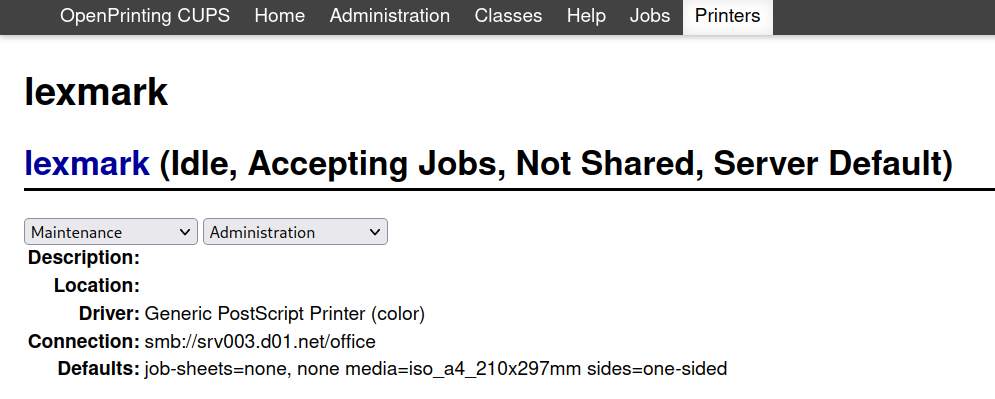
lpstat -vdevice for Cups-PDF: cups-pdf:/
device for lexmark: smb://srv003.d01.net/office