1. intro
-
in this tutorial, we are going to configure 2 USR-DR302 devices
-
one of them will be the master, the other the slave
-
the master will be installed near to the power smart meter
-
the slave will be installed near to the inverter or battery controller
-
both devices will be isolated from the customer’s network and will be invisible for normal operations


2. reset
-
press and hold the Reload button for at least 10 seconds, and release it
-
connect to the default ip address
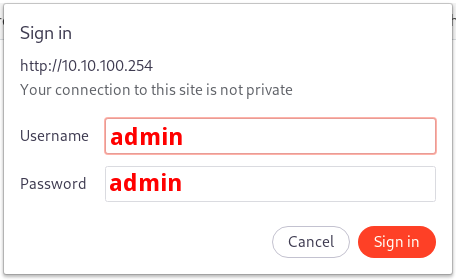
3. master
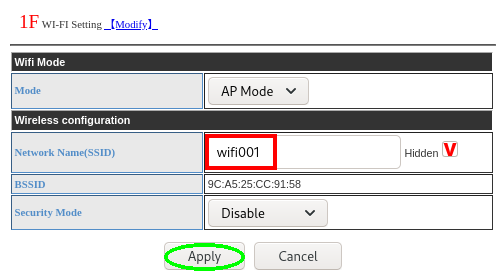
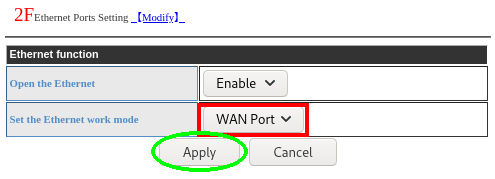
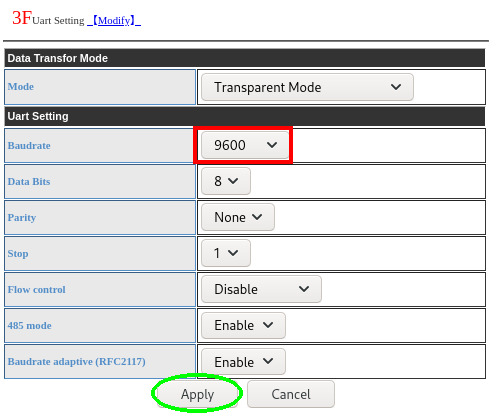
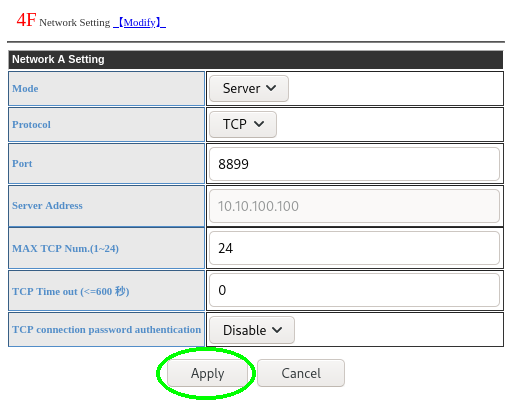
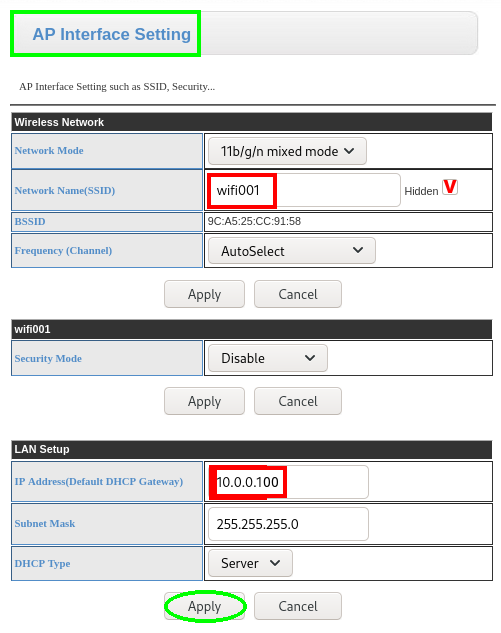
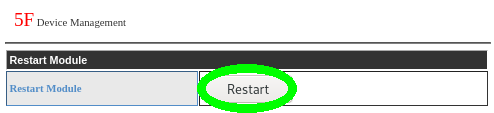
4. slave
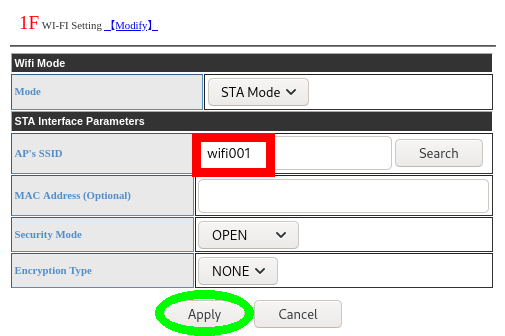
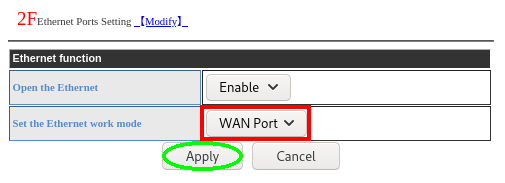
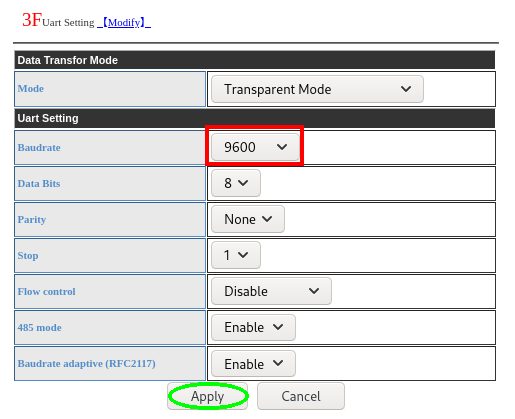
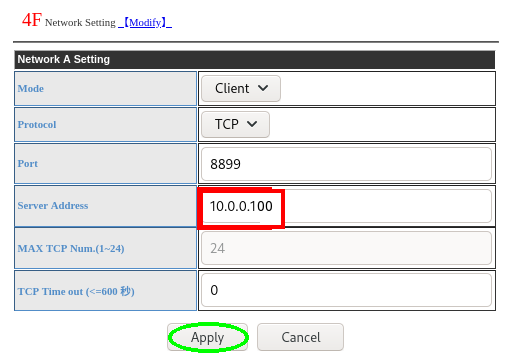
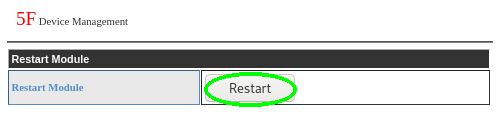
5. test modbus
sudo /opt/rpower/bin/modpoll -m rtu -b 9600 -p none -a 11 -r 8193 -c 10 -1 /dev/ttyUSB0 modpoll 3.10 - FieldTalk(tm) Modbus(R) Master Simulator
Copyright (c) 2002-2021 proconX Pty Ltd
Visit https://www.modbusdriver.com for Modbus libraries and tools.
Protocol configuration: Modbus RTU, FC3
Slave configuration...: address = 11, start reference = 8193, count = 10
Communication.........: /dev/ttyUSB0, 9600, 8, 1, none, t/o 1.00 s, poll rate 1000 ms
Data type.............: 16-bit register, output (holding) register table
-- Polling slave...
[8193]: 17255
[8194]: 6554
[8195]: 0
[8196]: 0
[8197]: 0
[8198]: 0
[8199]: 0
[8200]: 0
[8201]: 0
[8202]: 06. debugging
sudo arp-scan 10.0.0.0/24///
10.0.0.100 9c:a5:25:d4:ae:6a Shandong USR IOT Technology Limited
10.0.0.101 9c:a5:25:d4:ad:d5 Shandong USR IOT Technology Limited
///