1. intro

2. factory reset
press and hold the OFF/ON button till a blue led starts blinking
3. install
install the Smart Life - Smart Living app from the Play Store
4. initial setup
-
poweron the device
-
wait till all leds are off
on the smartphone
-
lauch the Smart Life application, Log In or Sign Up
-
Add Device
-
scroll down till Garage Door Opener
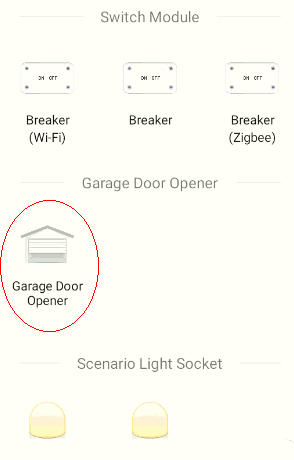
-
select a 2.4GHz wifi SSID and password (which will be remembered for later)
-
just press next, ignore the reset procedure
-
press next
-
press and hold the OFF/NO button till the blue led blinks rapidly
-
press next
-
press next
-
press and hold the OFF/NO button again till the blue led blinks slowly
-
Confirm the indicator is blinking slowly
-
press next
-
press Go to Connect
-
connect to the buildin SSID of the smart opener, sample SmartLife-6C93
-
once connected, go back to the Smart Life application
-
if succeeded:
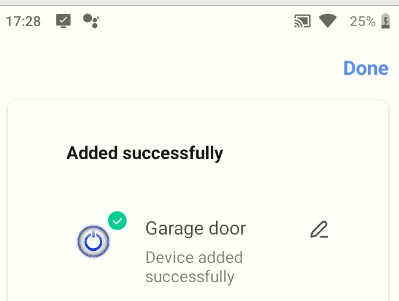
5. matrix of a sample door opener
VirtualID: 660836132462ab3a6c93
ip: 94.224.90.228
mac: 24:62:ab:3a:6c:93