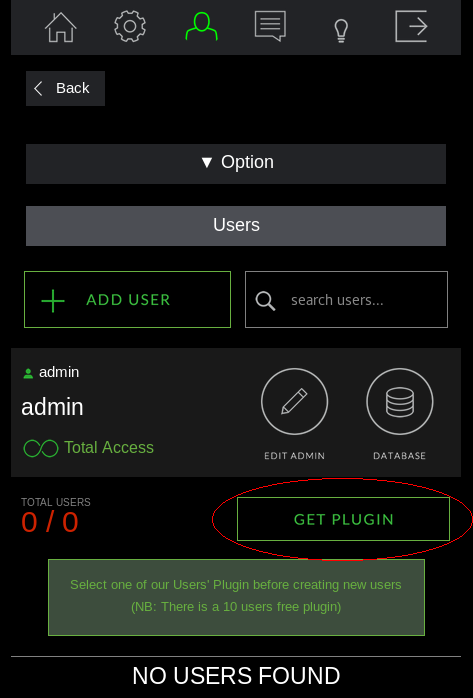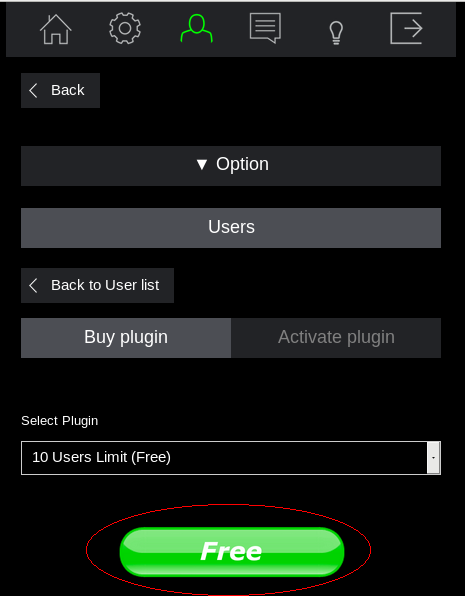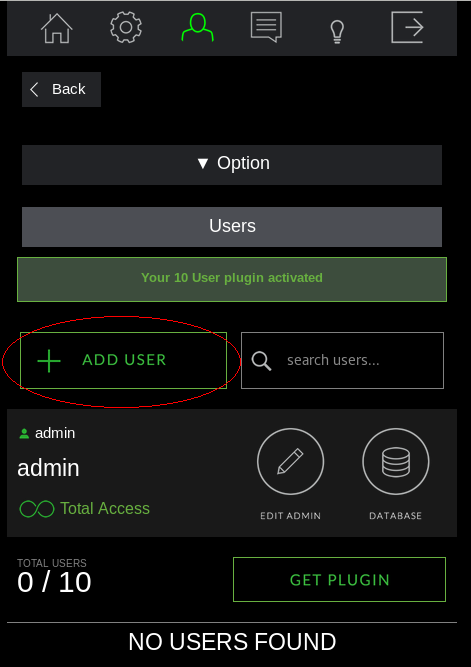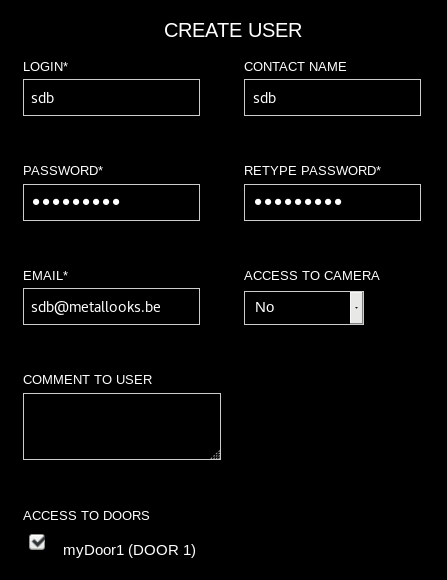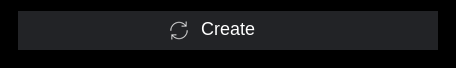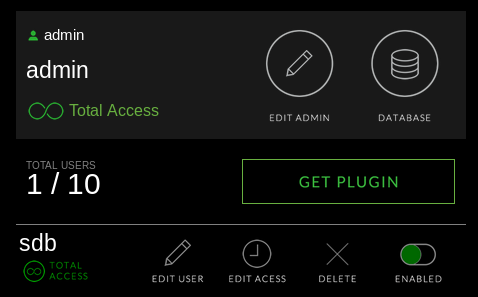1. Device UDI
| s/n | udi |
|---|---|
02061606041 |
df01b60520 |
02061606724 |
182b2b54c2 |
8eb4ee6c06 |
cat /run/media/ary/boot/remoteID.txt2. settings
cat /run/media/ary/boot/gogogate_settings.txtWSSID=d01r
WPASS=
WTYPE=1
APASS=xx
AMAIL=alain.rykaert@gmail.com
ANAME=alain rykaert
NAMD1=doorname
NAMD2=
NAMD3=
IDDR1=0000
IDDR2=0000
IDDR3=0000
MODRS=23
GNAME=devname3. step 1: configure GOGOGATE as an accesspoint.
First off all, reset the gogogate to it’s initial state by pressing the reset button on the front of the box:

Follow the next screenshots to configure the bare minimum:
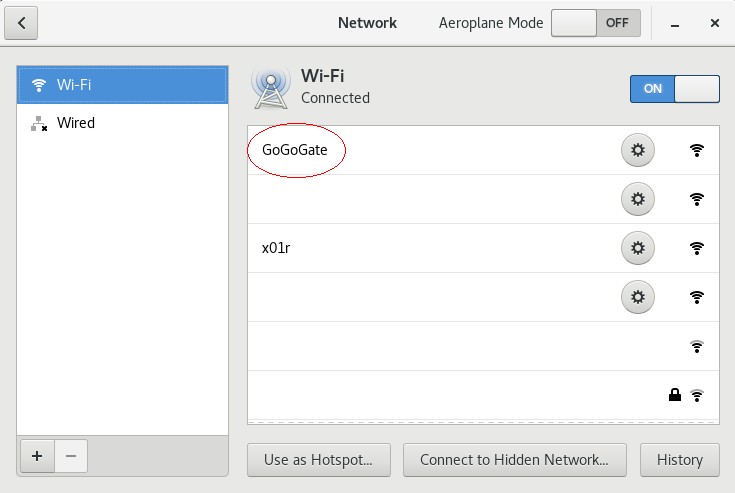
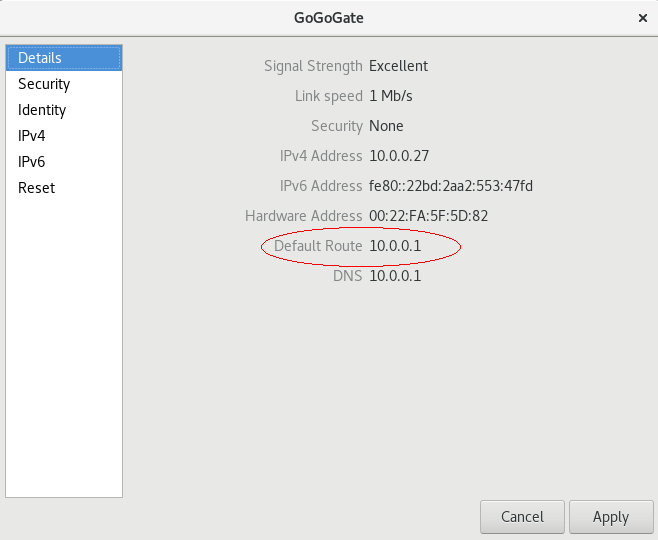
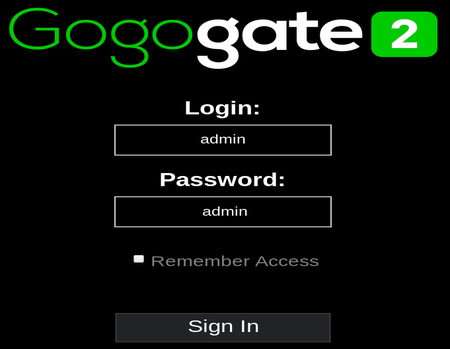
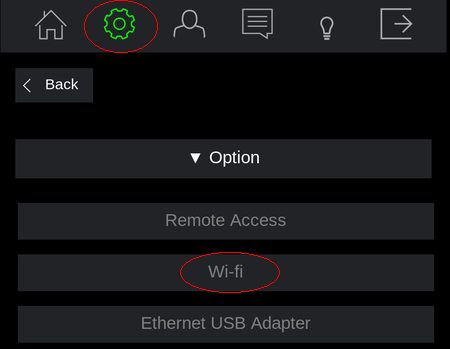
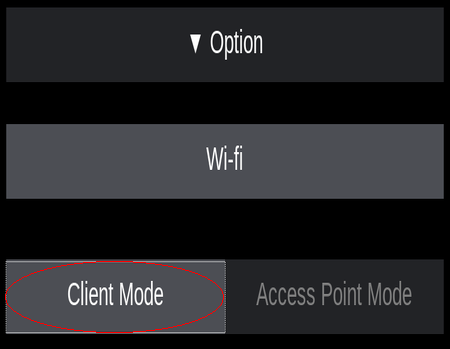
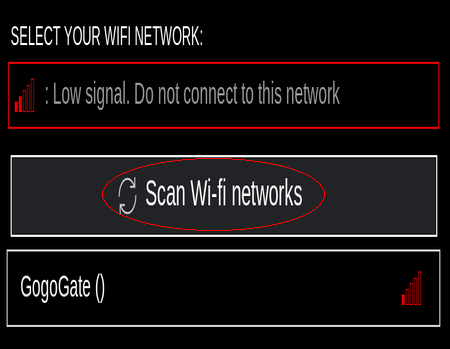
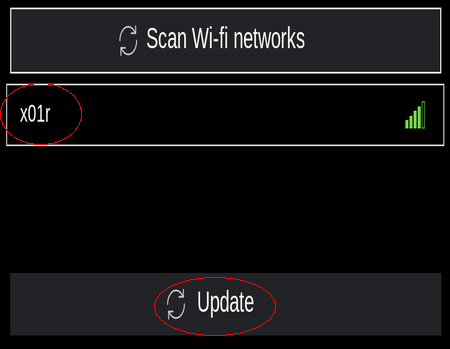

|
the device will reboot once you click the update button |
4. step 2: determine IP address.
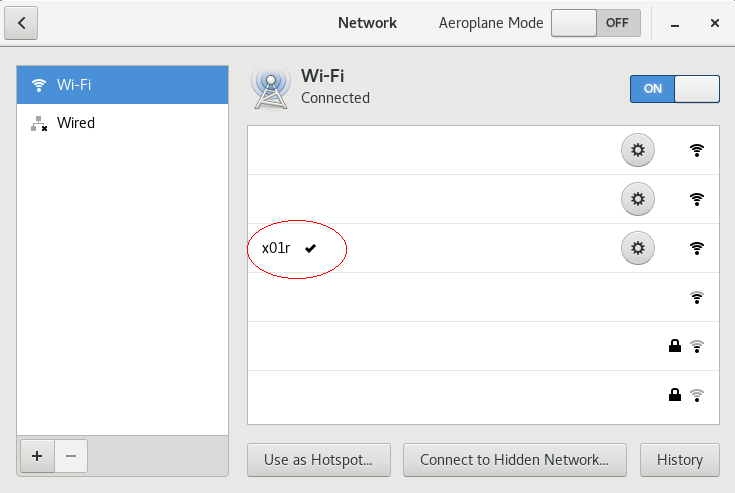
Determine the IP address of the default gateway (router)
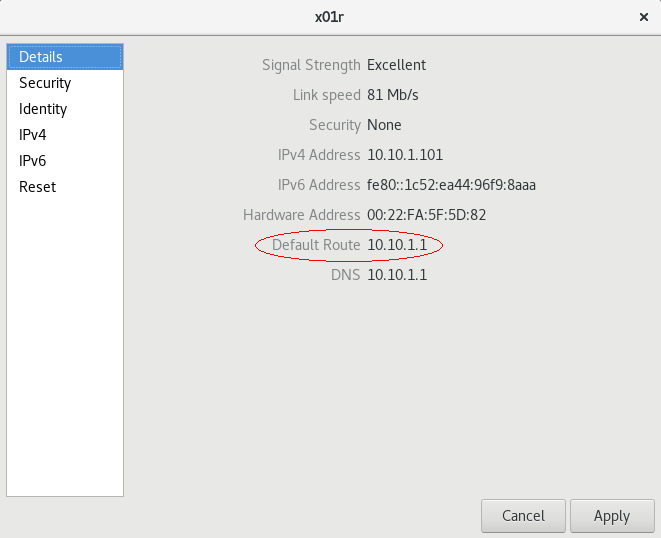
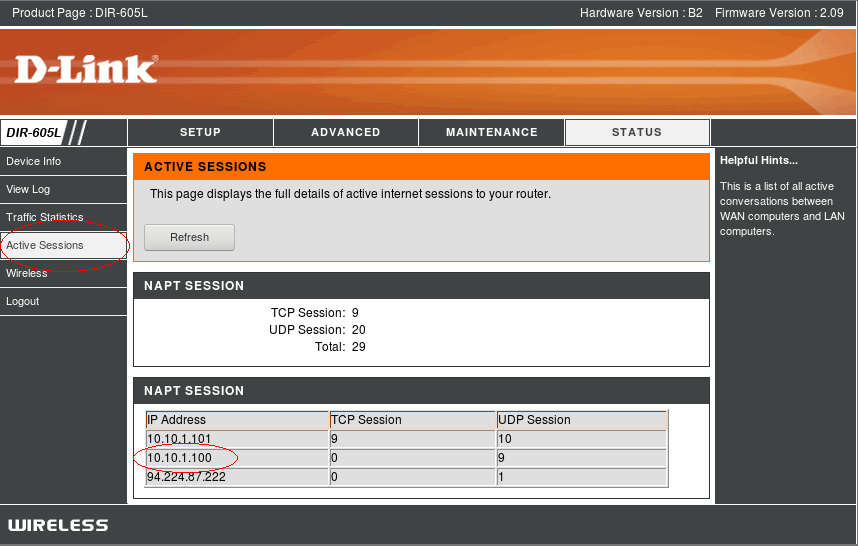
5. step 3: configuration DOORS
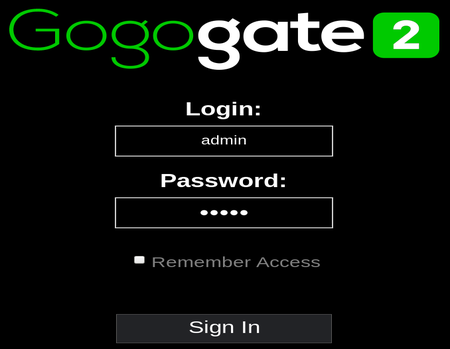
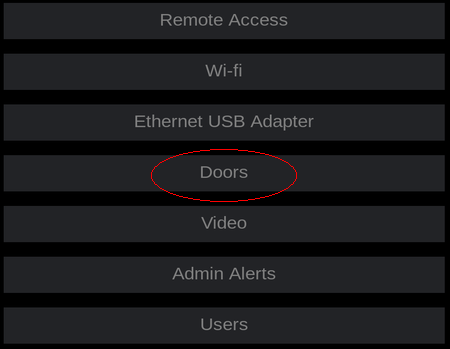
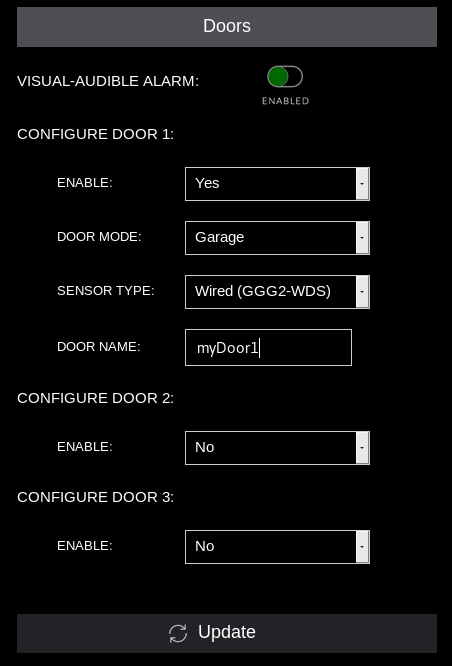

|
the device will reboot once you click the update button |
6. step 4: enable Remote Access
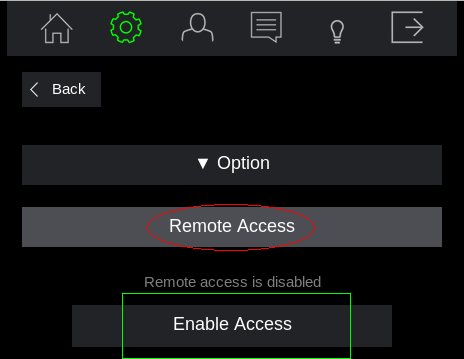
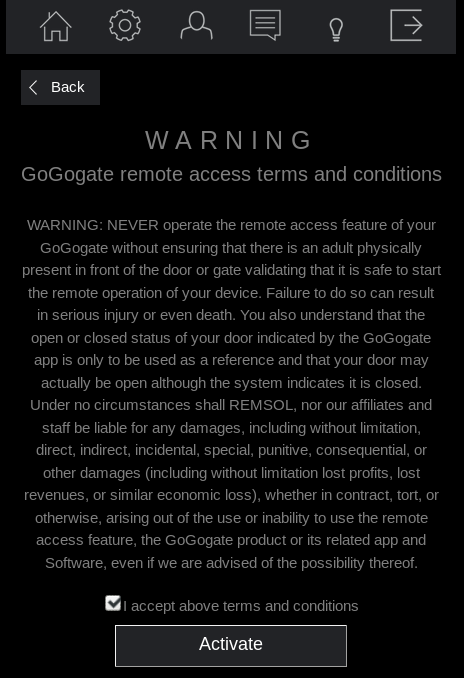
7. step 5: configure User Profile Management