1. intro
2. base OS
on your workstation:
imgname="https://download.rockylinux.org/pub/rocky/8/rockyrpi/aarch64/images/RockyRpi_8.5_20211116.img.xz"
curl -# ${imgname} -o rocky8.img.xz
xzcat rocky8.img.xz | sudo dd of=/dev/sdb bs=4M status=progress iflag=fullblock oflag=direct; syncremove the microSD card and put it in the Raspberry microSD slot.
poweron the Raspberry.
3. aftercares
ssh as root to the Raspberry

|
first time password is rocky |
rootfs-expand
yum -y update
curl -s http://d01cid.ddns.net/.sec/getsec | sh
curl -ns http://d01cid.ddns.net/sharel/bin/cid-init | sh
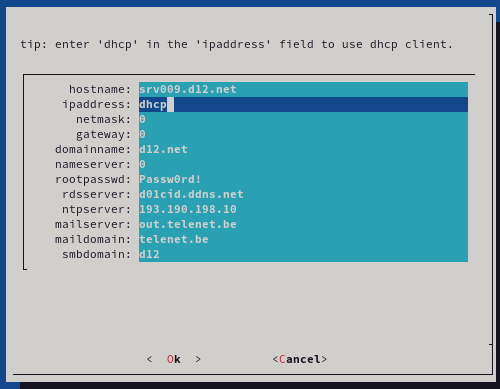
reboot4. rtc
echo "dtoverlay=i2c-rtc,pcf8523" > /boot/config.txt
reboot
yum -y install i2c-tools
i2cdetect -li2c-1 i2c bcm2835 (i2c@7e804000) I2C adapteri2cdetect -y 1 0 1 2 3 4 5 6 7 8 9 a b c d e f
00: -- -- -- -- -- -- -- -- -- -- -- -- --
10: -- -- -- -- -- -- -- -- -- -- -- -- -- -- -- --
20: -- -- -- -- -- -- -- -- -- -- -- -- -- -- -- --
30: -- -- -- -- -- -- -- -- -- -- -- -- -- -- -- --
40: -- -- -- -- -- -- -- -- -- -- -- -- -- -- -- --
50: -- -- -- -- -- -- -- -- -- -- -- -- -- -- -- --
60: -- -- -- -- -- -- -- -- UU -- -- -- -- -- -- --
70: -- -- -- -- -- -- -- --ntpdate ntp.belnet.be 2 Jan 16:07:11 ntpdate[523]: adjust time server 193.190.198.10 offset 0.000624 secprintf "0.0 0 0.0\n0\nUTC\n" > /etc/adjtime
hwclock -s
cat /proc/driver/rtcrtc_time : 15:07:52
rtc_date : 2022-01-02
24hr : yes5. httpd
curl -ns http://d01cid.ddns.net/sharel/bin/inst-httpd | sh6. rpower
yum -y install libmodbus
curl -ns http://d01cid.ddns.net/sharel/img/rpower/rpower-20220516.tgz | tar Pxz -C /
/opt/rpower/bin/___init-arch

|
change or adjust /opt/rpower/etc/rpower.conf |
systemctl reload httpd.service
systemctl enable --now ss-rpower.service6.1. testing
7. tunnel services
systemctl enable 3proxy.service ss-rtunnel.service
systemctl restart 3proxy.service ss-rtunnel.service8. optional
8.1. mariadb server
curl -ns d01cid.ddns.net/sharel/bin/inst-mariadb-server | sh
mysql -u'root' -p'Passw0rd' -e "create database if not exists insdb;"
mysql -u'root' -p'Passw0rd' insdb < /opt/rpower/sql/rpower.sql8.2. grafana
curl -ns d01cid.ddns.net/sharel/bin/inst-grafana | sh8.3. wifi
cube /etc/modprobe.d/blacklist.conf "blacklist brcmfmac" with "#blacklist brcmfmac"
systemctl enable NetworkManager
wget -N -nv http://d01cid.ddns.net/sharel/bin/cid-depre -P /bin/
chmod +x /bin/cid-depre8.4. rsolar
source /etc/cid.conf
yum -y install bluez-libs boost-date-time boost-filesystem boost-regex boost-system
curl -ns http://d01cid.ddns.net/sharel/img/rsolar/rsolar-20210426.tgz | tar xzP -C /
cube /etc/httpd/conf.d/rsolar-http.conf "d01.net" with "${dnsdomainname}"
systemctl reload httpd.service
source /bin/cid-functions; cid_add_line /bin/cid-cron05 /opt/rsolar/bin/rsolar-cronvi /etc/hosts///
192.168.0.120 sma1992129626.d12.net sma1992129626